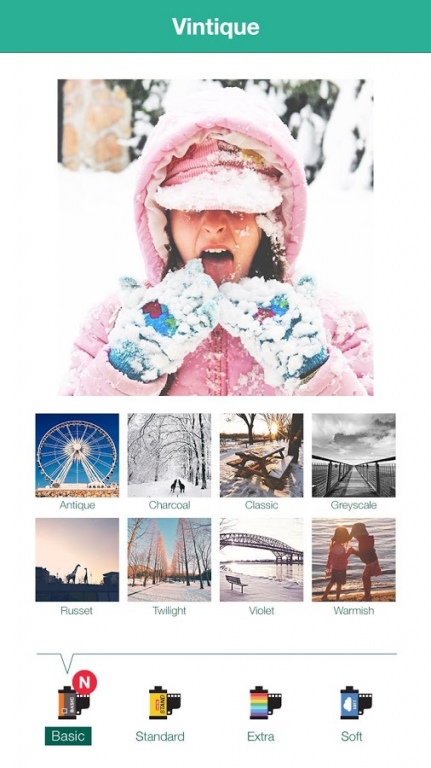Vintique by GMYStudio 2.1.2
Paid Version
Publisher Description
Vintique provides awesome vintage filters and powerful image editing tools.
Edit your photos with Vintique and boast them on Instagram, Facebook and Twitter.
▷ 16 Basic Filters
- antique, vintage chic, classic, charcoal, russet, tranquil, snowy, violet, sundown
- warmish, graceful, moonlight, lighten, browny, greyscale, foggy grey
▷ 33 Standard Filters
- turquoise, amethyst, old times, warm day, fresh mid, delight, delight II, watercolors
- pinky day, drowsy, drowsy II, vintage, yesterday, the day, heaven
- happy time, someday, sweet dream, phantasm
- dim past, tenebrific, gloomy, reminiscent, remember, mind map
- canvas, letters, chic, pure, fading, blue ink, memories, dark mood
▷ 23 Extra Filters
- ash grey, chocolate, dark sepia, a day, sun shine, dear
- yellow retro, rainbow, rainbow II, sunburst, laid back
- dreamlike, pleasant, vague, vivid, pure sky, pinky ray
- green field, ash blue, calm, cool day, fine day, red wine
▷ 20 Soft Filters
- H1, H2, H3, H4, H6, H8, H9, H10, H11, H13
- J1, J4, J5, J6, J7, J8, J11, J12, J24, J25
▷ You can adjust the strength of filters.
▷ You can turn on or off adjustment steps and textures in a filter. Yes, you can edit your own style vintage photo.
▷ Adjustments
- Bright
- Contrast
- Saturation
- Tint
- Gamma
- Hue
▷ 16 various vignetting & 22 textures
- You can adjust the opacity of vignetting and textures.
▷ Season Textures
- Flower: 18 textures
- Bokeh: 10 textures
- Rain: 12 textures
- Snow: 12 textures
▷ Share
- Open in Instagram
- Save to album
- Facebook
- Twitter
- Mail
- Open in other apps
** Special Thanks to the following Instagram friends **
@saaggo provided the reflection photo for the 1st screen shot.
@diaphragm provided the eiffel tower photo for the 3rd screen shot.
@spb_photography provided the autumn photo for the 5th screen shot (3.5inch and 9.7inch).
@wisslaren provided the photo of snow covered tree for the 5th screen shot (4inch).
About Vintique by GMYStudio
Vintique by GMYStudio is a paid app for Android published in the Screen Capture list of apps, part of Graphic Apps.
The company that develops Vintique by GMYStudio is GMY Studio. The latest version released by its developer is 2.1.2.
To install Vintique by GMYStudio on your Android device, just click the green Continue To App button above to start the installation process. The app is listed on our website since 2014-03-21 and was downloaded 9 times. We have already checked if the download link is safe, however for your own protection we recommend that you scan the downloaded app with your antivirus. Your antivirus may detect the Vintique by GMYStudio as malware as malware if the download link to com.gmy.vintique2 is broken.
How to install Vintique by GMYStudio on your Android device:
- Click on the Continue To App button on our website. This will redirect you to Google Play.
- Once the Vintique by GMYStudio is shown in the Google Play listing of your Android device, you can start its download and installation. Tap on the Install button located below the search bar and to the right of the app icon.
- A pop-up window with the permissions required by Vintique by GMYStudio will be shown. Click on Accept to continue the process.
- Vintique by GMYStudio will be downloaded onto your device, displaying a progress. Once the download completes, the installation will start and you'll get a notification after the installation is finished.